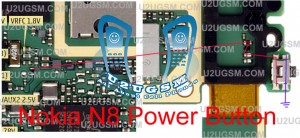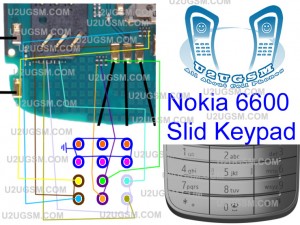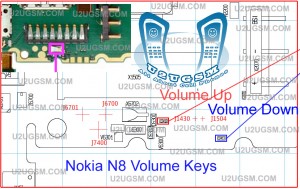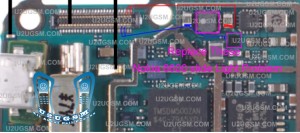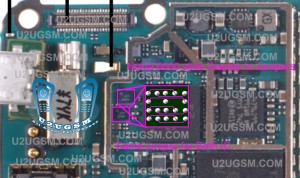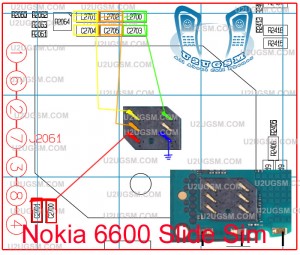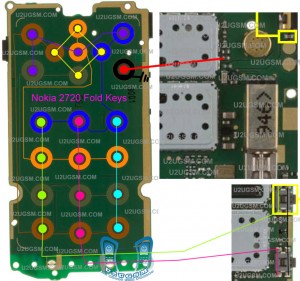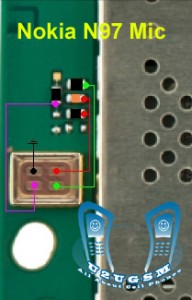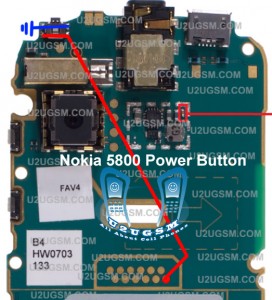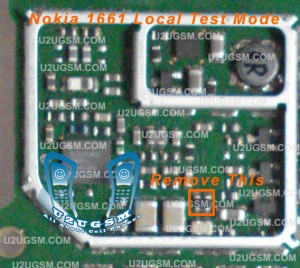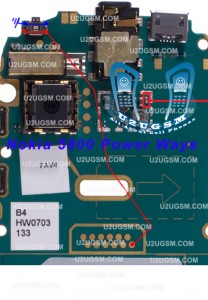Another mobile phone from Philips has been released in the market, the Philips X100. It has an advance features and functionalities compared to mobile phone in its price range. This mobile phone is starting to get recognition in the mobile phone industry because of its features and attractive design. Not only that but it also has a good ringtone support system.
Features and specification of this mobile phone includes: GSM 900, 1800 2G networks, measures 112.8 x 43.8 x 14.9 mm and weighs 52.7 grams, 1.8 inch TFT display screen with 128 x 160 pixel resolution and 256K colors, vibration alert mode with MP3 ringtones, can store 30 received, 30 dialed and 30 missed call records, and a microSD memory card slot up to 2GB.
It also has GPRS Class 10 and miniUSB v2.0 for connectivity, SMS messaging, WAP 2.0/xHTML web browsers, FM radio with RDS, MIDP 2.0 Java application, Dual SIM capabilities, flashlight, organizer, MP3 and WAV media player, voice memo, predictive text input and a Lithium Ion standard battery with 720 hours standby time and 7 hours 30 minutes talk time.







 10:02 PM
10:02 PM
 ramesh ahir
ramesh ahir